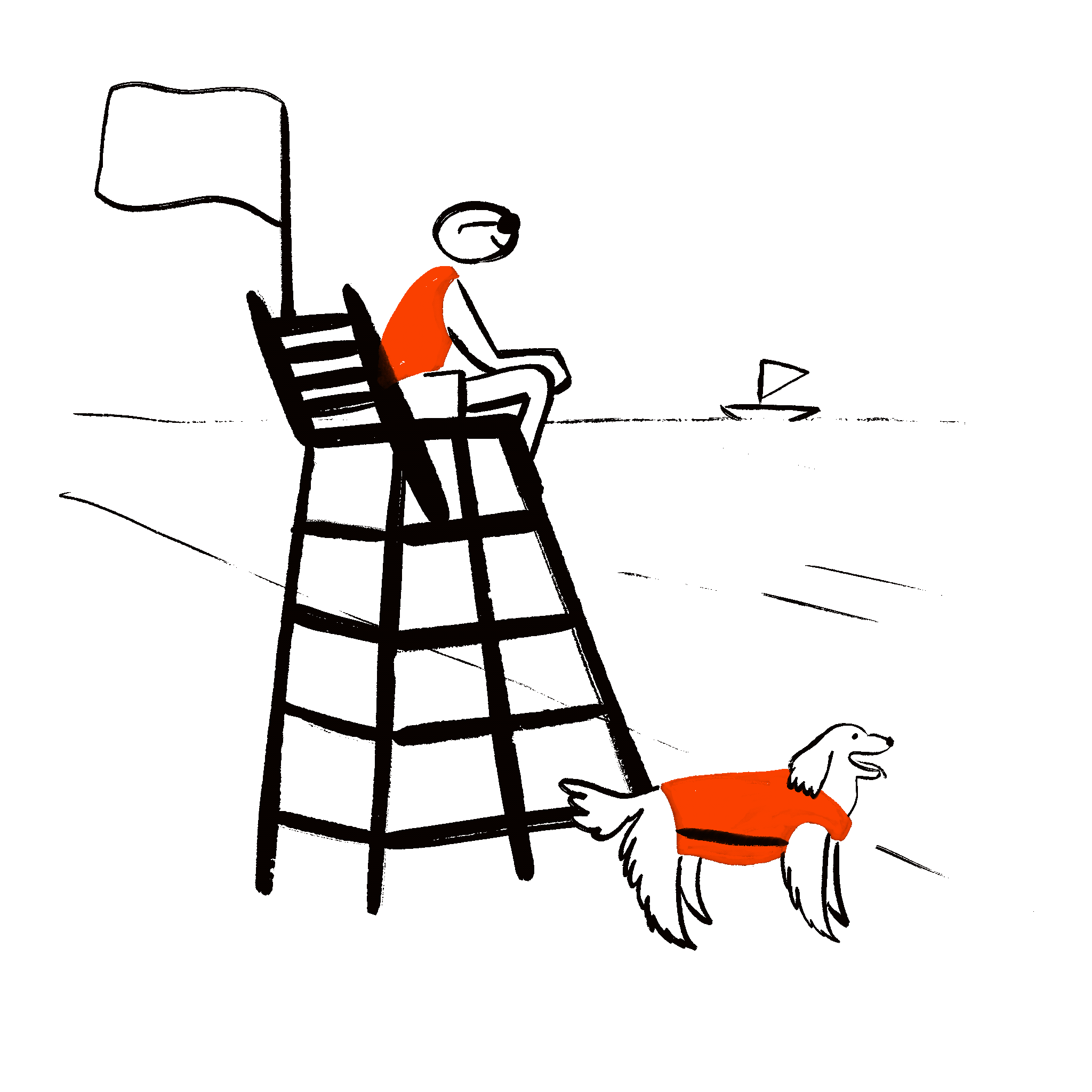Here are some common queries we receive
Frequently Asked Questions
Very occasionally people have issues receiving their cards. If that's you, don't worry, we'll have you up and running in just a second.
If your card has not arrived within 5 minutes it is most likely because the phone number you provided does not match up to your WhatsApp user id. This can happen if you provided:
- An incorrect phone number
- A new phone number. If you have a new number your WhatsApp user id may be your old number - you'll need to change your number to your old one
- A dual sim number. Your WhatsApp user id may be the other number
Here's what to do
- Correct your phone number in My Account
- Re-order your cards*
*For privacy reasons each card is associated with a phone number and cannot be reassigned to a different number. If you change your number you have to reorder you cards.
If that doesn't fix it
Please contact our support team on WhatsApp.
Re-order it from the website and you'll have the new one 3-5 mins later.
Firstly, check your photos. Lots of phones automatically save videos from WhatsApp directly into your photo gallery. You might need to play the card first.
That worked? Great.
Not there? Ok - iPhone or Android?
iPhone - play the card and whilst its playing tap the menu button in the bottom left of the screen. Select 'Save'. Now it is saved to your photos.
Android - open WhatsApp, tap on 3-dot menu icon and select Settings option in the drop-down; tap 'Data and Storage Usage' & go to 'Media auto-downloaded'. Then tap 'When using mobile data' > select Photos and Videos > play 2050card & check photo gallery.
What next?
Open up your WhatsApp message stream with the person you are sending the card to. Select the + or 📎 symbol next to where you type and open your photo library or gallery and select the card.
If you have any questions, please contact our support team on WhatsApp.
Your card should be delivered to you via WhatsApp within 5 minutes of us receiving your order. On busy days it can take longer. If you've waited more than 20 minutes please contact our support team.
We will deliver your card to you via WhatsApp using the phone number you provided when you created your account. You can view and edit your phone number in My Account.
Once you have received your card via WhatsApp we recommend saving it to your phone. This way the card will not have the 'forwarded' label attached to it.
Start a new message to the recipient and click the plus + or 📎 button. You can then select the card from your photo library or gallery and send it to the recipient.
If you have any questions, send us a WhatsApp and we'll explain further.
Yes. You can send your cards via any instant messaging service including Facebook Messenger, WhatsApp, iMessage, Telegram and Signal, or even as an email attachment.
Once the card is saved to your photo gallery you can send it just as if it was a normal photo or video on your phone.
Yes. You can send your cards via any instant messaging service including Facebook Messenger, WhatsApp, iMessage, Telegram and Signal, or even as an email attachment.
Once the card is saved to your photo gallery you can send it just as if it was a normal photo or video on your phone.
Yes you can send a card to as many people as you like. In most situations we would encourage you to create a new card for each person so that it feels more personal. But the choice is yours.
Yes, you can send your card via email, WhatsApp, Messenger, Signal, iMessage or whichever messaging platform you prefer.
You can cancel your subscription in the My Account section of the website.
Contact Us Via Email
For any business enquires please contact us on hello (at) 2050.cards